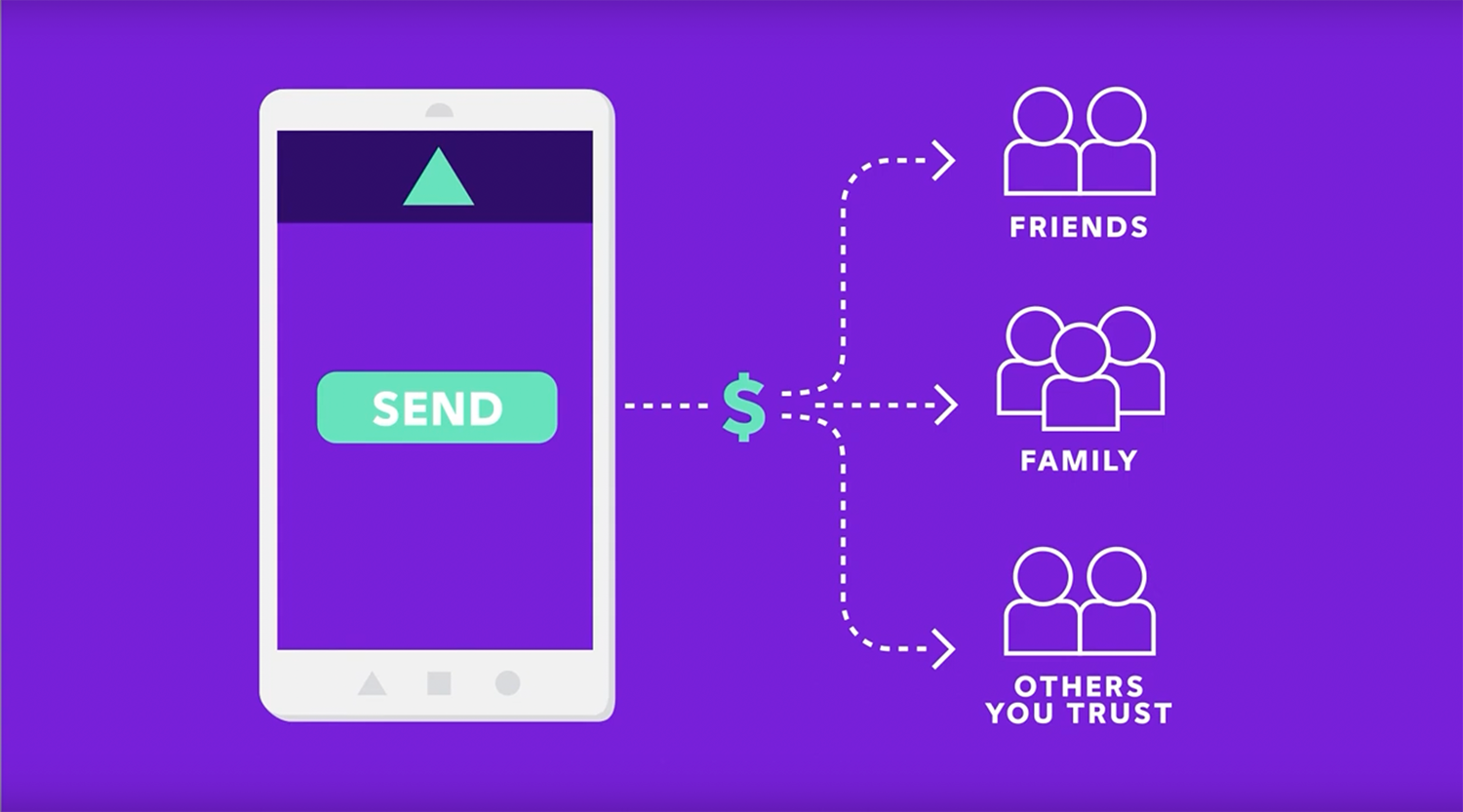Two-Factor Authentication
Norway Savings Bank uses a secure login experience called two-factor authentication. It provides even more security for Internet Banking and Mobile Banking by requiring users to not only use their password, but also to input a second layer of authorization – a personalized code – when logging in.
What does two-factor authentication mean for you?
When you log in to Internet and Mobile Banking for the first time, we’ll text or call you with a code to complete the login process. (You’ll be asked to verify or edit your phone number before we contact you.) Note: Our system does not use email to provide the code.
Do I need to use two-factor authentication every time I log in?
You do not need to use two-factor authentication every time you access Internet or Mobile Banking. A code will only be required when the system detects higher-risk situations. For instance, if it detects a new device or if you’re logging in from an unusual location, you may be required to use two-factor authentication.
If you have any questions about two-factor authentication, please call us at 888.725.2207.
e-Statements
Sign up to receive your statement online through Internet Banking or via the Norway Savings Bank Mobile Solutions app. Every month, we’ll email you to let you know when your statement is ready. Log in to Internet Banking or the Mobile Solutions app to view or download your statement.
Internet Banking provides access to 36 months of past e-Statements, while the Norway Savings Bank Mobile Solutions app provides access to 24 months.


External Transfers
Move money quickly, easily, securely
If you’ve ever written a check to yourself to move money between institutions, using External Transfers1 is for you. Use Internet Banking, Mobile Banking, and/or Zelle® to move money between your financial institutions without stepping foot in a branch.2 Move your funds in as little as one day from other institutions to your Norway Savings account and vice versa.
Features
- Send/receive one-time transfers
- Schedule future transfers
- Schedule recurring transfers
- Edit transfers3
- Standard delivery (typically 3 days) and next-day delivery services are available
No charge for standard delivery services. Use next-day transfer services 6 times/month at no charge. $2.50 per additional next-day transfer.4
Bill Pay
Make one-time or recurring bill payments from the convenience of your computer or mobile device, and receive many of your monthly bills right in the Bill Pay site. Plus, the Zelle® person-to-person payment feature lets you send money to friends and family. All you need is their email address or U.S. cell phone number. Our Bill Pay and Zelle® services are free and unlimited for all consumer checking account holders, inBusiness relationship customers, Non Profit and Personal Trust Accounts.
The best way to manage your payment
Pay anyone
From the local bakery to a Fortune 500 Company, even your babysitter.
Send money
Send money to friends and family with Zelle. All you need is their email address or cell phone number.
Same day/next day payments
Payments are often received in as little as one business day, even the same afternoon if necessary.
Set up folders to organize payments
From the local bakery to a Fortune 500 Company, even your babysitter.
Receive eBills
eBills are more convenient and secure, easier to manage, and green.
Reminders
Receive reminders through email when you receive a bill, or when it’s due.
Automatic payments
Great for bills that stay the same each month, such as rent and car loans.
Search bill history
Search by company, date, and status.
Message center
Get quick answers to questions.
Enroll in Bill Pay
To enroll in Bill Pay, log into Internet Banking, click on the “Bill Pay” tab at the top of the screen and follow the enrollment instructions. If you have any questions, please contact the Customer Care Center at 1.888.725.2207 between the hours of 8 a.m. to 6 p.m., Monday through Friday; 8 a.m. to 12 p.m. Saturday or send us a secure message and a representative will respond as soon as possible during business hours.
Zelle®
The convenient way to send money
Zelle is a fast, safe, and easy way to send and request money with people you know and trust. Funds are sent directly to the recipient’s account in a matter of minutes5— all you need is the recipient’s email address or U.S. mobile phone number.
Send
Send money fast in just a few steps.
Request
Settle up with friends, regardless of where they bank.6
Split
Easily divide the cost of dinner, coffee, and more.7
Watch the video to learn how to use Zelle safely and securely.
Zelle® FAQs
WHAT IS ZELLE?
Zelle is a fast, safe and easy way to send money directly between almost any bank accounts in the U.S., typically within minutes5. With just an email address or U.S. mobile phone number, you can send money to people you know and trust, regardless of where they bank6.
WHO CAN I SEND MONEY TO WITH ZELLE?
You can send money to friends, family and others you know and trust5.
Since money is sent directly from your bank account to another person’s bank account within minutes5, it’s important to only send money to people you know and trust, and always ensure you’ve used the correct email address or U.S. mobile number.
HOW DO I USE ZELLE?
You can send, request, or receive money with Zelle.
1. Users must be a Bill Pay user. If you are not, log into Norway Savings Bank’s online banking to enroll in Bill Pay. Click on the “Bill Pay” tab at the top of the screen and follow the enrollment instructions.
2. To get started using Zelle, log into Norway Savings Bank’s online banking or mobile app, navigate to Bill Pay and select “Send Money with Zelle®”. Accept terms and conditions, enter your email address or U.S. mobile phone number, receive a one-time verification code, enter it, and you’re ready to start sending and receiving with Zelle.
3. To send money using Zelle, simply add a trusted recipient’s email address or U.S. mobile phone number, enter the amount you’d like to send and an optional note, review, then hit “Send.” In most cases, the money is available to your recipient in minutes5.
4. To request money using Zelle, choose “Request,” select the individual(s) from whom you’d like to request money, enter the amount you’d like to request, include an optional note, review and hit “Request”7.
5. To receive money, just share your enrolled email address or U.S. mobile phone number with a friend and ask them to send you money with Zelle.
SOMEONE SENT ME MONEY WITH ZELLE, HOW DO I RECEIVE IT?
If you have already enrolled with Zelle, you do not need to take any further action. The money will move directly into your bank account, typically within minutes5.
If you have not yet enrolled with Zelle, follow these steps:
1. Click on the link provided in the payment notification you received via email or text message.
2. Select Norway Savings Bank.
3. Follow the instructions provided on the page to enroll and receive your payment. Pay attention to the email address or U.S. mobile number where you received the payment notification – you should enroll with Zelle using that email address or U.S. mobile number where you received the notification to ensure you receive your money.
WHAT TYPES OF PAYMENTS CAN I MAKE WITH ZELLE?
Zelle is a great way to send money to family, friends, and other people you know and trust such as your personal trainer, babysitter or neighbor6. Since money is sent directly from your bank account to another person’s bank account within minutes5, Zelle should only be used to send money to friends, family and others you know and trust.
Neither Norway Savings Bank nor Zelle offers a protection program for any authorized payments made with Zelle – for example, if you do not receive the item you paid for or the item is not as described or as you expected.
HOW DO I GET STARTED?
It’s easy — Zelle is already available within Norway Savings Bank’s mobile banking app and online banking within Bill Pay! Check our app or sign-in online and follow a few simple steps to enroll with Zelle today.
WHAT IF I WANT TO SEND MONEY TO SOMEONE WHOSE FINANCIAL INSTITUTION DOESN’T OFFER ZELLE?
You can find a full list of participating banks and credit unions live with Zelle here.
If your recipient’s financial institution isn’t on the list, don’t worry! The list of participating financial institutions is always growing, and your recipient can still use Zelle by downloading the Zelle app for Android and iOS.
To enroll with the Zelle app, your recipient will enter their basic contact information, an email address and U.S. mobile number, and a Visa® or Mastercard® debit card with a U.S. based account (does not include U.S. territories). Zelle does not accept debit cards associated with international deposit accounts or any credit cards.
HOW DOES ZELLE WORK?
When you enroll with Zelle through your online banking Bill Pay account, or mobile banking app, your name, the name of your bank, and the email address or U.S. mobile number you enrolled is shared with Zelle (no sensitive account details are shared – those stay with Norway Savings Bank).
When someone sends money to your enrolled email address or U.S. mobile number, Zelle looks up the email address or mobile number in its “directory” and notifies Norway Savings Bank of the incoming payment. Norway Savings Bank then directs the payment into your bank account, all while keeping your sensitive account details private.
CAN I USE ZELLE INTERNATIONALLY?
In order to use Zelle, the sender and recipient’s bank accounts must be based in the U.S.
CAN I CANCEL A PAYMENT?
You can only cancel a payment if the person you sent money to hasn’t yet enrolled with Zelle. To check whether the payment is still pending because the recipient hasn’t yet enrolled, you can go to your activity page, choose the payment you want to cancel, and then select “Cancel This Payment.”
If the person you sent money to has already enrolled with Zelle, the money is sent directly to their bank account and cannot be canceled. This is why it’s important to only send money to people you know and trust, and always ensure you’ve used the correct email address or U.S. mobile number when sending money.
If you sent money to the wrong person, we recommend contacting the recipient and requesting the money back.
You can cancel a payment that is scheduled in advance if the money has not already been deducted from your account.
HOW LONG DOES IT TAKE TO RECEIVE MONEY WITH ZELLE?
Money sent with Zelle is typically available to an enrolled recipient within minutes5.
If you send money to someone who isn’t enrolled with Zelle, they will receive a notification prompting them to enroll. After enrollment, the money will move directly to your recipient’s account, typically within minutes5.
If your payment is pending, we recommend confirming that the person you sent money to has enrolled with Zelle and that you entered the correct email address or U.S. mobile phone number.
If you’re waiting to receive money, you should check to see if you’ve received a payment notification via email or text message. If you haven’t received a payment notification, we recommend following up with the sender to confirm they entered the correct email address or U.S. mobile phone number.
Still having trouble? Please contact customer services at 888-725-2207.
WILL THE PERSON I SEND MONEY TO BE NOTIFIED?
Yes! They will receive a notification via email or text message.
IS MY INFORMATION SECURE?
Keeping your money and information safe is a top priority for Norway Savings Bank. When you use Zelle within our mobile app or online banking, your information is protected with the same technology we use to keep your bank account safe.
I’M UNSURE ABOUT USING ZELLE TO PAY SOMEONE I DON’T KNOW. WHAT SHOULD I DO?
If you don’t know the person, or aren’t sure you will get what you paid for (for example, items bought from an online bidding or sales site), you should not use Zelle for these types of transactions.
These transactions are potentially high risk (just like sending cash to a person you don’t know is high risk). Neither Norway Savings Bank nor Zelle offers a protection program for any authorized payments made with Zelle – for example, if you do not receive the item you paid for or the item is not as described or as you expected.
WHAT IF I GET AN ERROR MESSAGE WHEN I TRY TO ENROLL AN EMAIL ADDRESS OR U.S. MOBILE NUMBER?
Your email address or U.S. mobile phone number may already be enrolled with Zelle at another bank or credit union. Call our customer support team (888-725-2207) and ask them to move your email address or U.S. mobile phone number to Norway Savings Bank so you can use it for Zelle.
Once customer support moves your email address or U.S. mobile phone number, it will be connected to your Norway Savings Bank account so you can start sending and receiving money with Zelle through the Norway Savings Bank mobile banking app and online banking. Please call Norway Savings Bank’s customer support toll-free at 888-725-2207 for help.
1 To be eligible to use External Transfers, you must be age 18 or over and have a minimum balance of $10.00 in the account from which you want to initiate a transfer or accept a transfer. External transfers can only be made between personal accounts. Business accounts are not eligible to send or receive funds through the External Transfers service.
2 The External Transfers service provides access to over 23,000 banks, credit unions and brokerages. However, there is a limit of five (5) accounts (besides your NSB accounts) that can be added to the External Transfers system.
3 You can only edit transfers that have not been batched and sent to Automated Clearing House (ACH) for processing.
4 Next-day transfer services are available based on a series of standard qualification rules including:
- You cannot have had a non-sufficient funds (NSF) transaction in the prior 30 days.
- Your available balance must be higher than the amount of the transfer requested
- You must have a $25 minimum remaining balance after the transfer amount has been deducted from the current balance.
5 Transactions typically occur in minutes when the recipient’s email address or U.S. mobile number is already enrolled with Zelle.
6 Must have a bank account in the U.S. to use Zelle.
7In order to send payment requests or split payment requests to a U.S. mobile number, the mobile number must already be enrolled with Zelle.